Easy PGP Encryption using Node.js

What is Pretty Good Privacy Encryption?
Pretty Good Privacy (PGP) encryption is an encryption system used for sending and receiving encrypted emails and sensitive files. Over the years, PGP has become the de facto standard for email security.
Essentially, PGP uses a combination of two forms of encryption: symmetric key encryption and public-key encryption. Below is a diagram that illustrates how PGP encryption works:
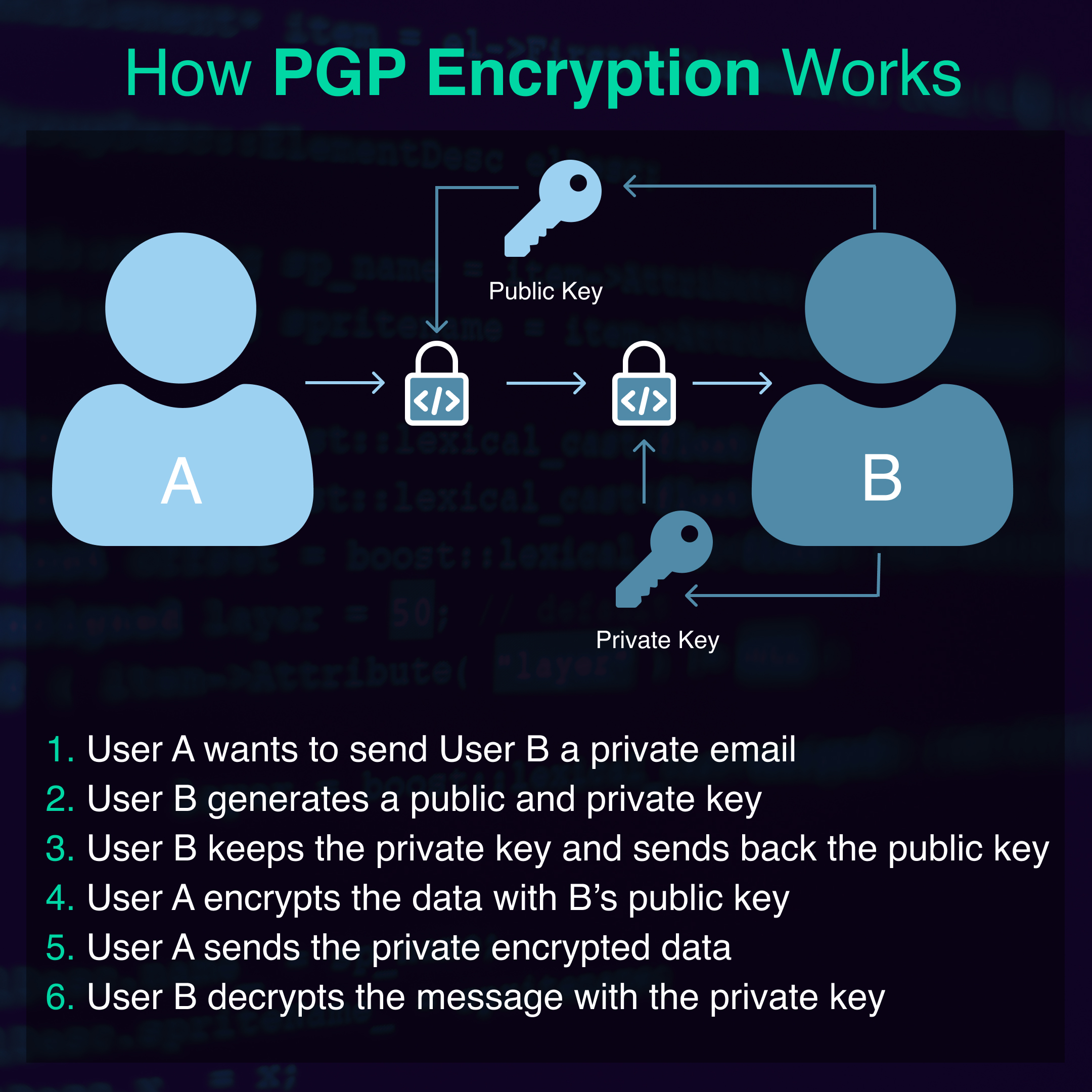
I think we will stop the theory at that. If you like to know more about PGP encryption and the maths involved please click here.
How to use PGP with Node.js?
For the use of PGP encryption on Node.js, we will first turn to the community and leverage the use of the openpgp library.
OpenPGP is a protocol that defines the standards for PGP.
openpgppackage implements the OpenPGP protocol in Node.js
Setup your workspace
Let's create a folder and initialize a new project
mkdir simple-pgp-example && cd simple-pgp-example && npm init -y
Now install the openpgp package using npm
npm i openpgp --save
Generate keys
We will now be generating private and public PGP keys with OpenPGP. You can choose which curve to use in Elliptic-curve cryptography. In addition, you can choose to define a passphrase used to decrypt files and the private key
//generate-keys.js
const openpgp = require('openpgp');
generate();
async function generate() {
const { privateKeyArmored, publicKeyArmored } = await openpgp.generateKey({
userIds: [{ name: 'anakin', email: 'anakin@tatooine.com' }],
curve: 'ed25519',
passphrase: 'obiwan',
});
}
Encryption
Now, we will write a text file that will contain information that we want to encrypt. Let's create a secret.txt on the root directory with the content:
Luke, I am your father
Once, done we will use the public key from the recipient to encrypt the payload. Let's create a file encrypt.js that is going to do just that
// encrypt.js
const openpgp = require('openpgp');
const fs = require('fs');
const publicKeyArmored = fs.readFileSync('./public.key', {
encoding: 'utf8',
flag: 'r',
});
(async () => {
const plainData = fs.readFileSync('secret.txt');
const encrypted = await openpgp.encrypt({
message: openpgp.message.fromText(plainData),
publicKeys: (await openpgp.key.readArmored(publicKeyArmored)).keys,
});
fs.writeFileSync('encrypted-secret.txt', encrypted.data);
console.log(`data has been encrypted...`);
})();
This should create a new file called encrypted-secret.txt which will contain the encrypted payload.
Decryption
Now, as a receiver of the file, we will try and decrypt the encrypted file. To decrypt we will use our private key and passphrase. Let's create a file called decrypt.js for this purpose
// decrypt.js
const openpgp = require('openpgp');
const fs = require('fs');
const privateKeyArmored = fs.readFileSync('./private.key');
const passphrase = `obiwan`;
(async () => {
const privateKey = (await openpgp.key.readArmored([privateKeyArmored]))
.keys[0];
await privateKey.decrypt(passphrase);
const encryptedData = fs.readFileSync('encrypted-secret.txt');
const decrypted = await openpgp.decrypt({
message: await openpgp.message.readArmored(encryptedData),
privateKeys: [privateKey],
});
console.log(`successfully decrypted data... 👇`);
console.log(decrypted.data);
})();
Once you run this file. The output should read the original secret message you had encrypted
Luke, I am your father
Now, we all can go "Nooooooo...". 😝 🤦♂️
Lame joke aside, we have successfully encrypted and decrypted a message using the PGP Encryption method.
You can find the source code on Github. Please click here to view it.
Happy Grizzly Coding! 🐻

Related Posts

What's New in Node.js 24 (And How to Upgrade Your Codebase Smoothly)
Node.js 24 is here with game-changing features like V8 13.6, Float16Array, explicit resource management, WebAssembly Memory64, and npm 11. Learn what's new and how to upgrade smoothly.
Use Hook in React 18
This blog post focuses on the new experimental feature in React 18 called the use hook. It explains how the use hook can be used to create custom hooks that can be reused across different components, simplifying state management and making code more modular.
Optimal SEO Performance for NextJS
In this blog post we'll explore how Next.js can help you optimize your website for search engines From server-side rendering to automatic code splitting we will cover all the features that make Next.js a powerful tool for SEO optimization